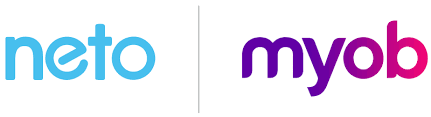After being acquired by Quickbooks, OneSaas announced in March 2021 that they will no longer offer integrations for MYOB or Xero with any other business add-on or ecommerce platforms.
Many Online retailers were using OneSaas Connector to integrate their online store with MYOB or Xero. The announcement has left all those business with no choice other than moving their accounting to QuickBooks or revert back to segregated business applications.
Novel Integrations has expertise in MYOB, Xero and QuickBooks and ecommerce software such as Neto, Shopify, Woocommerce, BigCommerce. Based on market knowledge, accounting knowledge and technical skills, we have developed the integration with extra features that were not offered before in any other integration/connector.
Check out features of our latest connectors here.
We have just taken a customer live on its new connector for MYOB and Neto.
Create Novel Integrations account
In order to integrate your Maropost Commerce Cloud with MYOB, the first step is to create your Novel Integrations account at:
https://connectors.novelintegrations.com.au/
Connecting Maropost Commerce Cloud with Novel connector
- Login to your Maropost Commerce Cloud
- Select Settings & Tools from the left side of navigation
- Select Staff users.
- Select a user, and take note of the username. Under the API key field, click the Regenerate button. Take note of the key – make sure not to share these values with anyone else.
- Select All Settings & Tools
- Now under the Development Tools section, select API Settings
- Check the option Enable Neto API Webhook
- Paste the following URL in Neto API Webhook URL
- Click on Save Changes